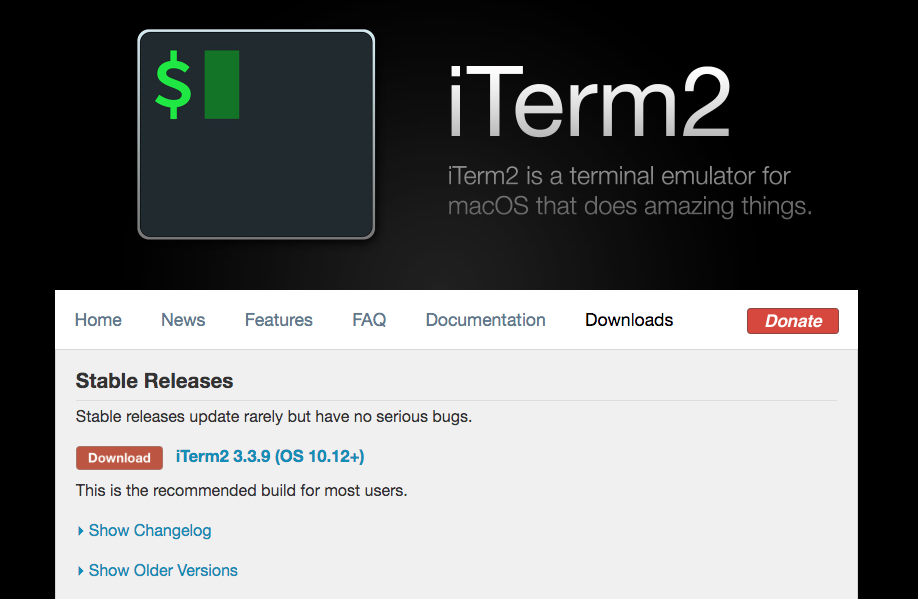brew install git
git config --global user.name "username"
git config --global user.email "useremail"
깃 커밋 히스토리를 터미널에서 보여주는 툴
brew install tigbrew install diff-so-fancybrew install zsh zsh-completionssh -c "$(curl -fsSL https://raw.githubusercontent.com/ohmyzsh/ohmyzsh/master/tools/install.sh)"설치 후
agnoster테마를 적용하니 폰트깨짐현상이 있어서 이 레포 중 폰트를 골라 다운받았다.
사용자이름이 공간차지를 많이해서 캡쳐할때도 더 깔끔해보이기 위해 wsl과 마찬가지 방법으로 zshrc파일에 다음의 코드를 넣어주었다.
DEFAULT_USER="username"
'Development > Mac usage' 카테고리의 다른 글
| 업그레이드 및 brew 설치 🖥️ (0) | 2020.04.21 |
|---|